

DataRecorder IK220 requires NI LabVIEW Run-Time Engine 2012 (32-bit). If the installer do not detects this Run-Time on your computer, an error message will be displayed, before the setup exit.
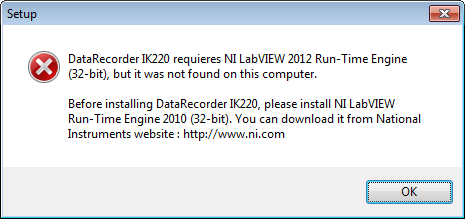
If these controls are successful, the setup will show the followings:
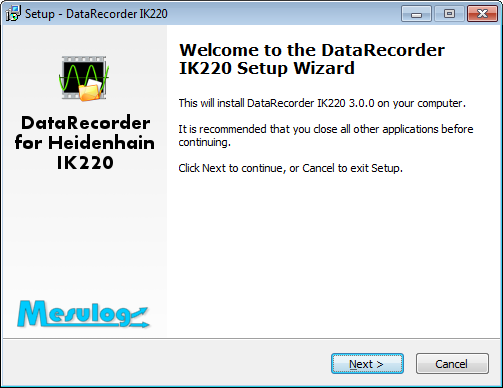
Click on the Next button. The setup will then ask you to agree the License Agreement.
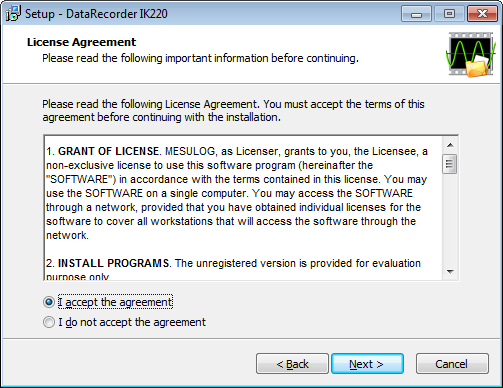
Click on the Next button. The setup will then ask you the destination directory of installed files.
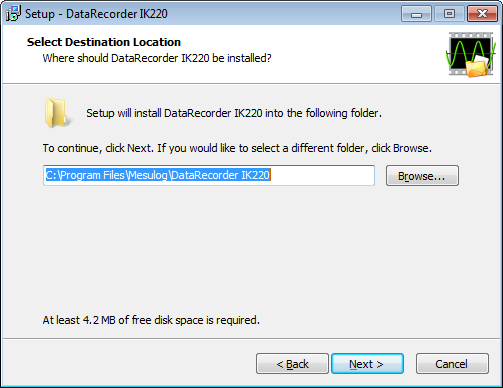
Click on Next button. The setup will show a brief detail of components that will be installed.
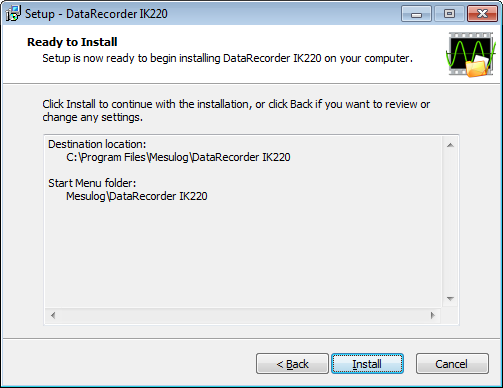
Click on Install button to start the installation. When complete, the setup will display the following.
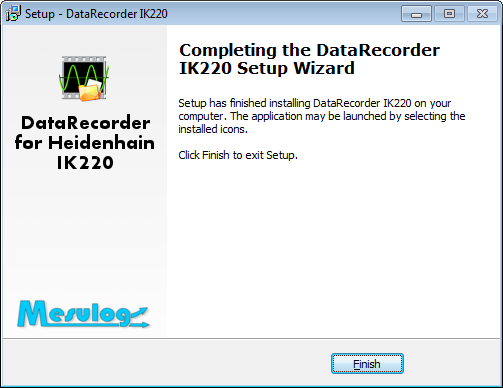
Click the Finish button. You can now launch DataRecorder IK220 and use it.
See Also