

This function allows reading the identification and additional information relative to the physical and functional description of a remote device, only.
The Read Device Identification interface is modeled as an address space composed of a set of addressable data elements. The data elements are called objects and an object Id identifies them.
The interface consists of 3 categories of objects:
· Basic Device Identification. If this function (F43) is supported by the device, all objects of this category are mandatory: VendorName, Product code, and revision number.
· Regular Device Identification. In addition to Basic data objects, the device provides additional and optional identification and description data objects. All of the objects of this category are defined in the standard but their implementation is optional.
· Extended Device Identification. In addition to regular data objects, the device provides additional and optional identification and description private data about the physical device itself. All of these data are device dependent.
To configure this step open the Edit Step window from Sequence editor.
|
Object Id |
Object Name / Description |
Type |
M/O |
Category |
|
0x00 |
VendorName |
ASCII String |
Mandatory |
Basic |
|
0x01 |
ProductCode |
ASCII String |
Mandatory |
|
|
0x02 |
MajorMinorRevision |
ASCII String |
Mandatory |
|
|
0x03 |
VendorUrl |
ASCII String |
Optional |
Regular |
|
0x04 |
ProductName |
ASCII String |
Optional |
|
|
0x05 |
ModelName |
ASCII String |
Optional |
|
|
0x06 |
UserApplicationName |
ASCII String |
Optional |
|
|
0x07 … 0x7F |
Reserved |
Optional |
||
|
0x80 … 0xFF |
Private objects may be optionally defined. |
device |
Optional |
Extended |
In the configuration dialog box, you can change the following settings:
· Connection Name: Connection used to communicate with the device.
· Device ID Code: Ring to select the Category of the object ID to read, if Read Basic is selected, this function will return the VendorName, ProductCode, and MajorMinorRevision. If Read Regular is selected, the previous objects will be returned along with, optionally, VendorUrl, ProductName, ModelName, or UserApplicationName. If Read Extended is selected, additional private objects may be returned, as defined by the manufaturer. Finally, Read Specific causes this function to only return the object defined by object ID. If a read type is selected which is higher than the capability of the device, it will return all objects possible. The only objects which are mandatory, if this function is supported by the device, are VendorName (0x00), ProductCode (0x01), and MajorMinorRevision (0x02). All other objects are optional.
· Object ID: Value of the Object ID to read, this input is only used if Device ID Code is set to Read Specific.
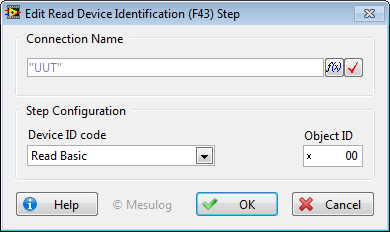
The value of the identifications objects is stored in Step.Result.Objects
|
|
Note If Read Basic is selected, this function will return the VendorName, ProductCode, and MajorMinorRevision. If Read Regular is selected, the previous objects will be returned along with, optionally, VendorUrl, ProductName, ModelName, or UserApplicationName. If Read Extended is selected, additional private objects may be returned, as defined by the manufacturer. Finally, Read Specific causes this function to only return the object defined by object ID. If a read type is selected which is higher than the capability of the device, it will return all objects possible. The only objects which are mandatory, if this function is supported by the device, are VendorName (0x00), ProductCode (0x01), and MajorMinorRevision (0x02). All other objects are optional. |
||
|
|
Note Please read Execution Trace and Steps Variables chapter to learn more about accessing configuration of this step and how to access data read. |
||
See Also