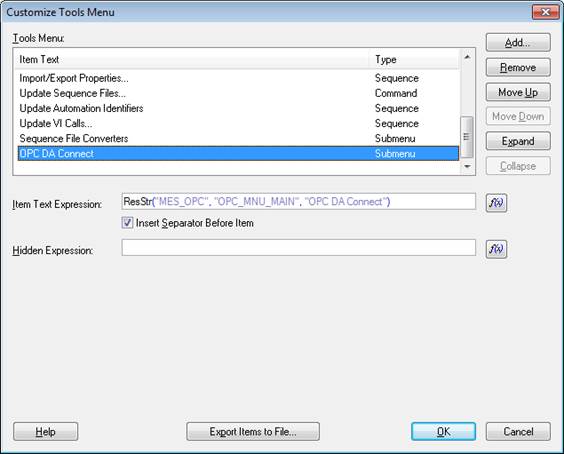Uninstall procedure do not remove OPC DA Connect submenu in Sequence Editor Tools menu. To remove the submenu:
• Open NI TestStand Sequence Editor;
• Click Tools » Customize… to open the Customize Tools Menu dialog box;
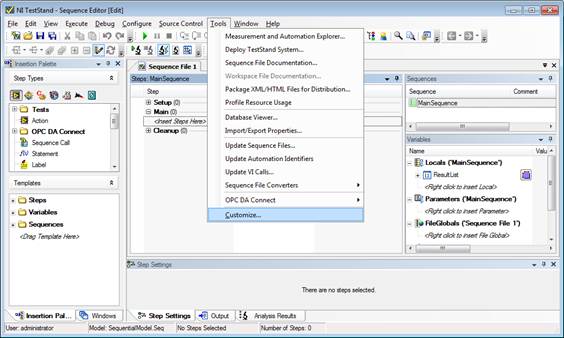
• In the list Tools Menu, select OPC DA Connect SubMenu;
• Click the Remove button.