

You can activate automatically your software through internet with your License ID and your password.
Select Automatically activate through an Internet connection and click Next button.
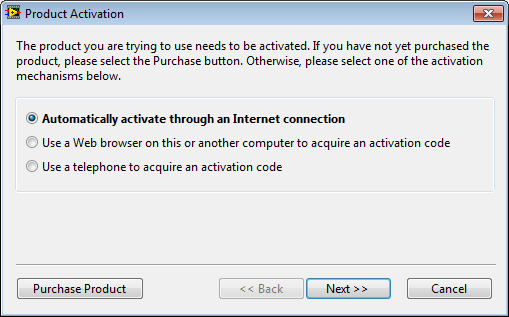
Enter your License ID and password, and then click the Next button.
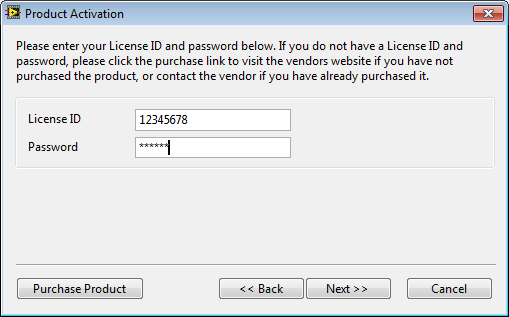
If the activation succeeds, you should see the following window. Click the Finish button.
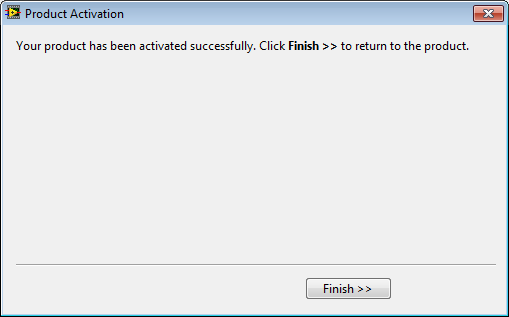
See Also