

As it, this step can write and read u16 table of data. You must format the data for your function in this kind in accordance to Modbus Protocol.
To send Data, you must place it in the Step.Configuration.DataToWrite Numeric Array.
The Response will be place in the Result.RawDataRead Numeric Array.
|
|
Note Please read Execution Trace and Steps Variables chapter to learn more about accessing configuration and result of this step. |
To use these variables, you can use the pre-expression and post-expression of the Step or you can add Post Step than can execute before and/or after the configured Post Step.
Example of Post Steps used to format Data to write and response Data.
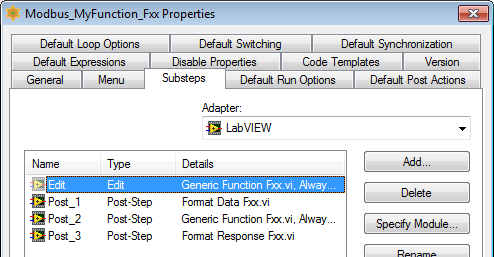
|
|
Tip You can Also add Edit Steps to your Custom Function. |
See Also