

You can customize where your Step will appear in the insertion Palette of TestStand. By default, your custom function must appear at the bottom of the list with the name Custom Function (Fxx). Right-click on it and select Customize… in the menu:
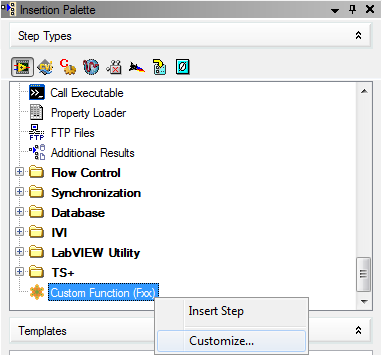
You can normally delete the type called Modbus_MyFunction_Fxx_2 which was created when you copied the Step Type. Select this Step Type and click on Remove Type.
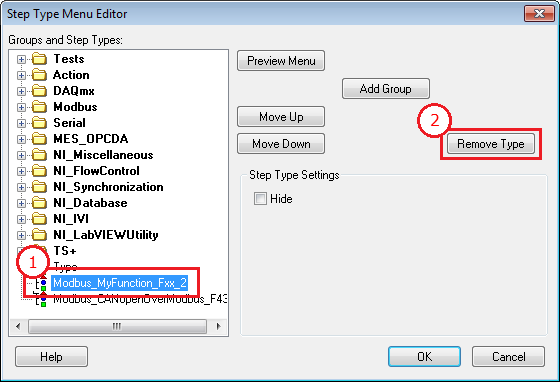
Your Step Type must appear at the end of the list with the name that you give to your Step Type.You can move and place it where you want.
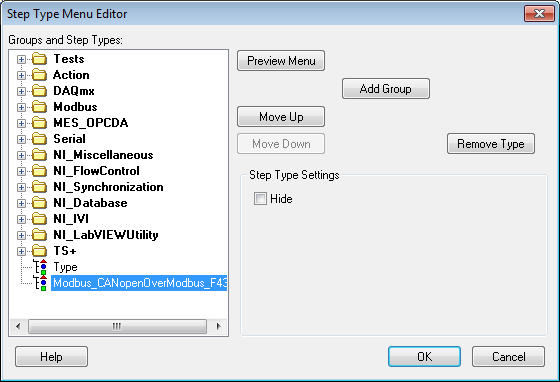
Then you Can move your Step Type where you want in the Insertion Palette.
Next Step: Send and Read Data
See Also