

This step performs a disconnection to a selected OPC Server.
To configure this step open the Edit Step window from Sequence editor.
In the Configuration Dialog Box, select a valid server by navigating over the Network to select a server or by using an expression.
You can type directly an expression in the field OPC Server URL or edit or create an expression with the Expression Browser Dialog Box.
Make sure to select an OPC Server for which a connection was open by the Open Connection step.
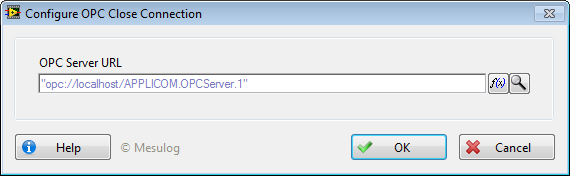
|
|
Note In order to release references open by Open Connection step, even if an error occurs in test sequence, it is recommended to place Close Connection step in Cleanup group of the TestStand sequence. |
|
|
|
Note It is mandatory to use the Open Connection step to connect to the OPC Server before performing Read / Write operations. If the connection is not properly initiated, you will get an error 8004. |
|
At execution, step configuration is added to the report.
|
|
Caution The OK button is disabled according to your license status (see OPC DA Connect Licensing Options): • in Execution License; • in Evaluation Mode, after 10 minutes since TestStand starts; • when Evaluation Mode has expired; |
See Also