

This dialog box allows the selection of an OPC Server.
The Machines OPC Server Tree list all Machines found over the Network and the Local Machine.
When selecting a Machine, the server will list all OPC Server available through OPC DA Communication.
After selecting a specific server, the server name will appear in the OPC Server URL box.
Press OK to select the OPC server as selected OPC Server for the step.
Cancel button cancelled the actual selection and let the actual server URL configured in the Configuration Dialog Box.
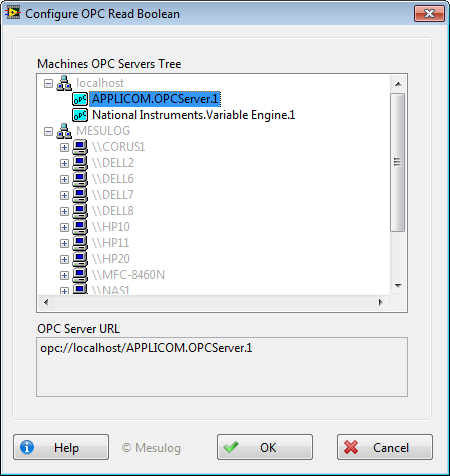
|
|
Tip If you cannot find any server under a specific machine that have an OPC server running on it, check your DCOM Security configuration on the local and remote machine. Read more about Configure your DCOM Security and Firewall. |
|
|
Caution The OK button is disabled according to your license status (see OPC DA Connect Licensing Options): • in Execution License; • in Evaluation Mode, after 10 minutes since TestStand starts; • when Evaluation Mode has expired; |
See Also