

Click Setup menu and then Axis item. The following dialog window appears:
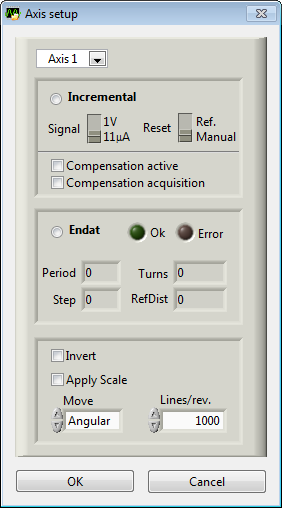
1. Select the desired axis to be configured (Axis 1 or Axis 2).
2. Select Incremental for standard encoder or Endat for digital encoder.
a. For incremental encoder, you need to specify the signal type (1V or 11µA).
· The reset option define how the reset is performed :
- Manual : reset counter when reset button is pressed
- Ref. : reset counter when the reference mark of the encoder is reached
· The IK220 compensation functions are selectable :
- Compensation active: signal offset is taken into account for interpolation calculation
- Compensation acquisition: signal is acquired for offset calculation
b.
For Endat encoder, the characteristics are
displayed (Period, Step, Turns, RefDist).
If a problem occurs during communication with the encoder, the Error
indicator lights on.
3. Check the Invert box to reverse sensor direction (if needed).
4. Check the Apply Scale box to configure a scale and be able to display measurement in engineering units. The units used for display have to be configured from Display Setup dialog box.
5. Select Move type.
a. If Move is set to Angular, you can then configure then the number of lines per revolution.
b. If Move is set to Linear, you can then configure then the period in µm.
6. Validate with Ok button, or press Cancel button.
Remarks
· The reset button in the main window only appears for incremental encoder.
· To save the parameters values for next session, click Save Preferences item in Setup menu.
· Refer to IK220 user manual for complementary information on compensation functions.
See Also