

This dialog box allows the configuration of a selected DAQmx Steps.
The OK button is disabled and grayed as long as no valid DAQmx Global Channel is selected.
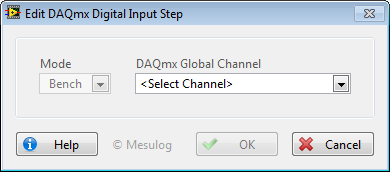
|
|
Tip Only compatible variables are listed in the DAQmx Global Channel Selector according to Selected Mode and Step Type. |
|
|
|
Note The Mode option is enabled according to your Edition (see DAQmx Steps Licensing Options) |
|
See Also