

When running, the encoders positions are displayed on a chart:
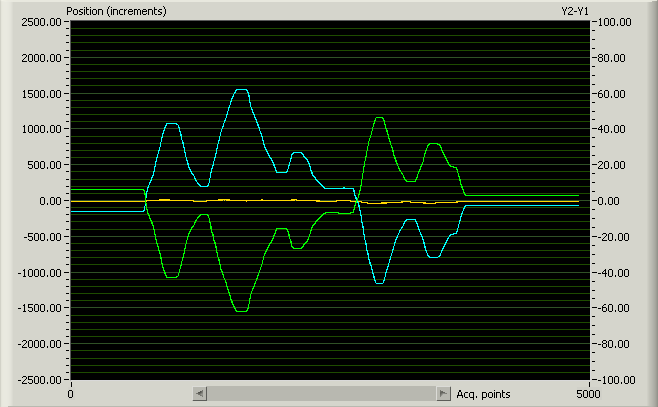
Depending on the application configuration, this graph can display:
· One plot only, Axis 1, linked to left Y scale
· Two plots, with Axis 1 linked to the left Y scale and Axis 2 linked to the right left Y scale.
· Three plots, with Axis 1 and Axis 2 linked to the left Y scale, and Diff linked to the right Y scale.
Remarks
· To modify the X range, select the minimum or maximum value and type new value.
· To modify the X and Y default range, click Setup menu and then Display item.
· The history data contains up to 50000 positions.
· The most recent 50000 positions can be displayed by moving the Acq. points scrollbar.
See Also