

This step read N samples on the specified Analog Input DAQmx Global Channel at the Hardware Clock Rate defined by the Step.
To configure this step open the Edit Step window from Sequence editor.
In the Configuration Dialog Box, select the Mode and a valid DAQmx Global Channel.
For this Step, you can configure:
• Nb Samples: number of samples to read from 100 to 1000000;
• Frequency (Hz): hardware frequency used to acquire data from 100 to 10 MHz.
Acquisition time is given for indication. The timeout of the function at execution is calculated automatically based on the configuration of the step.
|
|
Tip Only compatible variables are listed in the DAQmx Global Channel Selector according to Selected Mode and Step Type. |
|
|
Caution This step used a NI-DAQmx Task to generate the pulses. Make sure that your hardware supports Digital Output Generation of N Samples (hardware timed) with Internal sample clock Type on the selected Line. |
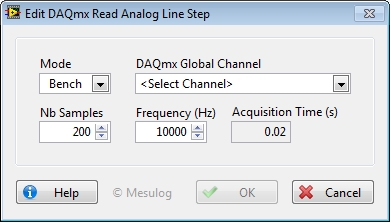
|
|
Note The Mode option is enabled according to your Edition (see DAQmx Steps Licensing Options) |
At execution, step configuration and results are added to the report.
Six variables are set in result, according to the Read operation:
• the waveform read is saved in Step.Result.Data;
• the maximum value is saved in Step.Result.Max;
• the minimum value is saved in Step.Result.Min;
• the mean is saved in Step.Result.Mean;
• the standard deviation is saved in Step.Result.StandardDeviation;
• the median is saved in Step.Result.Median.
|
|
Tip You may configure a Post-Expression to set the
read value in another variable: |
See Also