

This step waits to read the specified state on the specified Digital Line DAQmx Global Channel.
This Step is a Pass/Fail Test. It returns Passed if the state is read before the timeout occurred.
To configure this step open the Edit Step window from Sequence editor.
In the Configuration Dialog Box, select the Mode and a valid DAQmx Global Channel.
For this Step, you can configure:
• State: select the state to wait on the digital line (True or False);
• Timeout (s): maximum time in seconds to wait to detect all the edges from -1 to 1000;
• Timer (ms): minimum time to wait between each read of the line from 10 to 100.
|
|
Note A Timeout value of -1 means that the function will wait indefinitely the state of the line. |
|
|
|
Tip Only compatible variables are listed in the DAQmx Global Channel Selector according to Selected Mode and Step Type. |
|
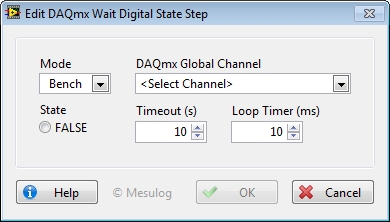
|
|
Note The Mode option is enabled according to your Edition (see DAQmx Steps Licensing Options) |
At execution, step configuration and results are added to the report.
The time elapsed to detect the state is saved in Step.Result.TimeElapsed.
If the timeout occurred, the step Status is “Failed”.
See Also